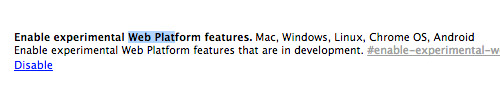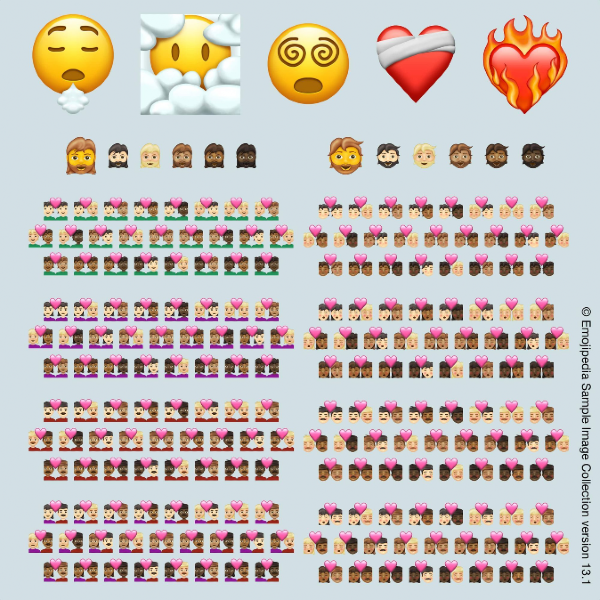The AWS Lambda Powertools for
Python make it easier
for developers to build high quality Lambda functions. In the three or so years
since the v0.1.0 beta dropped back in November 2019, there have been almost
releases of the library. In late October the team hit the v2.0.0 milestone.
Rather than duplicating all of the release
notes,
I’ll just cover my personal favourites before getting into the upgrade process.
Powertools v1 supported ARM, but only when installing the library using a python
package manager. The official Lambda layer didn’t support ARM. v2 promotes ARM
to a first class citizen. This makes it even easier for teams to use Powertools
for small, efficient Lambda functions with no additional dependencies.
Python packaging has improved in v2. When installing Powertools v1, it pulled in
dependencies needed by all of the features. Now dependencies only required by
one or more features are omitted by default. This results in faster install
times, including during CI builds.
Tracing now uses fully qualified names. This makes it easier to identify the
source of a span in a trace. This small change makes it even easier for
developers to quickly interpret traces in X-Ray.
The backwards compatibility breaks are documented in the
relnotes.
None of the features I rely have changed in this release, which made the upgrade
easy.
Unless you’re using a removed or changed feature, the upgrade should be painless.
Upgrade Steps
If you’re using the Lambda layer, the first step is to update your
requirements-dev.txt file to use aws-lambda-powertools==2.1.0 . If you’re
using the tracing, validation or parser, you will need to include the
additional
dependencies.
If you’re not using the Lambda layer, update your requirements.txt file and
skip the layer update instructions below.
Run your tests and deal with any surprises.
The next step is to update your Lambda layer reference. If you’re using
Terraform, use the following code:
resource "aws_lambda_function" "my_function" {
function_name = local.lambda_namespace
runtime = "python3.9"
architectures = ["arm64"] # Give this a try!
layers = [local.powertools_layer_arn] # Use this approach if you have multiple lambdas in project
# ...
}
# ...
locals {
powertools_layer_arn = "arn:aws:lambda:${local.region}:017000801446:layer:AWSLambdaPowertoolsPythonV2-Arm64:12"
region = data.aws_region.current.name
}
If you’re using AWS SAM, then you can
upgrade by making this one line change:
AWSTemplateFormatVersion: '2010-09-09'
Transform: AWS::Serverless-2016-10-31
Globals:
# ...
Function:
# ...
Layers:
- !Sub arn:aws:lambda:${AWS::Region}:017000801446:layer:AWSLambdaPowertoolsPythonV2:12
Logging Improvements in v2.1.0
v2.1.0
introduces improvements to the
logger.
This change allows developers to pass additional metadata to the logger as
**kwargs , rather than passing them as a dict to the extra argument.
In the past the timestamps in logs have used the
ISO8601 format. A new flag was
introduced to opt into using a format that complies with both ISO8601 and
RFC3339.
These are both nice developer experience improvements.
The logger change helped me catch an incorrectly implemented test. I was logging
a critical message on a failure and my test checked for the call. Instead of
checking for a call to the Powertools logger, I was checking for a call to the
core Python logger. Until
v2.1.0 my tests had always passed. Prior to this version, Powertools didn’t set
the optional arguments when calling the core logger. In v2 these arguments are
always set. This broke my tests and highlighted the bug.