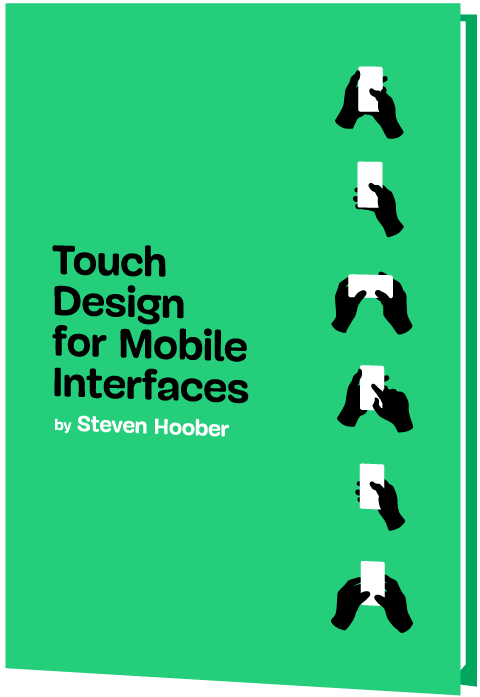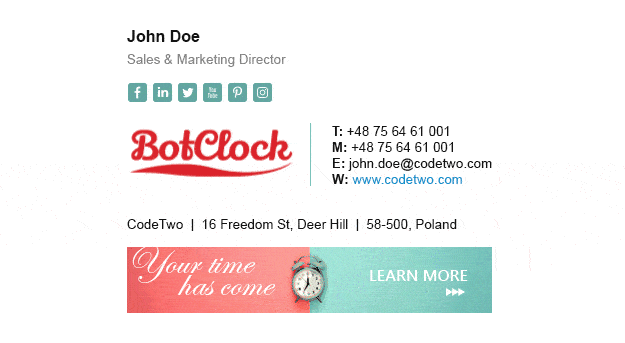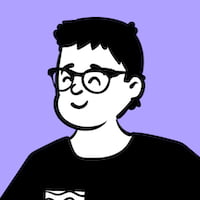Need a full-fledged calendar for scheduling events on your website? Just download one of these and get started. We have curated a collection of some of the best calendar components available in the market that are worth the investment for your next big project. Whether you want to simply use their default set-up without touching the source code or roll up your sleeves to dive deep and customize everything to your heart’s content, these calendars have something to offer for everyone.
Bryntum Calendar
Convenience is the theme. The Bryntum Calendar can be used with vanilla JavaScript or popular JavaScript frameworks like React, Angular, and Vue, giving you considerable flexibility for easy integration into a wide range of projects. The component seamlessly connects with the other Bryntum power widgets, such as the Data Grid.
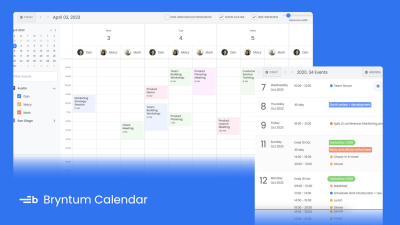
The out-of-the-box calendar has a modern and clean design with crisp icons. It renders nicely and executes fast. The user controls have smooth transitions and resize well for different screen sizes. Drag and drop for the events is supported.
Need more than the five nifty themes the calendar comes with? The customization possibilities, using CSS/Sass, go beyond just the calendar views — day, week, month, year, and agenda — and include ways to restyle tooltips and user controls with a lot of liberty and just a few keystrokes. Extensive configurations are at hand to update both the impression and functions of the calendar.
The Bryntum Calendar features include multi-user assigned tasks and time zone support, making it ideal for global teams to collaborate and plan together. For potent project management, there’s the ingenious resource view to monitor at a glance every member’s agenda and see who is free to be scheduled.
All configuration options and features are well documented with interactive and customizable live examples, and you will also find helpful integration guides for Outlook and Google Calendar. Additionally, there’s an impressive collection of customized calendar examples that you can browse and choose from.
A 45-day free trial is available, which includes over thirty examples for you to get started with. If you have any queries regarding the pricing and license, you can contact Bryntum at https://bryntum.com/contact/. Bryntum also has an easy-to-use technical support forum for its clients and offers paid professional services like migration assistance for their products.
KendoReact Scheduler
Whatever you need, it’s in the KendoReact UI bundle, including an easy-to-integrate calendar with a contemporary design for React applications. Options for other frameworks, such as jQuery and .NET MVC, are also available depending on which plan you purchase.
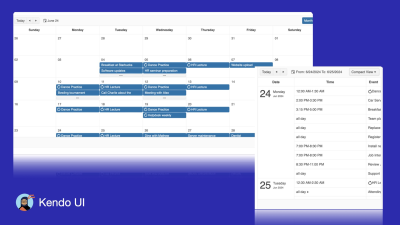
The Calendar/Scheduler, as it is, has a nice, comprehensible look and is easy to navigate. It is WCAG compliant and supports accessibility, something that screen reader users and keyboard navigators will appreciate.
All the basic calendar features are impeccably executed, including showing different calendar views, like monthly, and creating recurring events and timelines. For easy customization, it comes with some built-in themes, or you can build your own with custom Sass variables.
For global teams, KendoReact Scheduler does support different timezones, as well as globalization support for other languages.
A comprehensive feature and API documentation, with built-in sample code editors, is available. To learn more about the pricing, you can request a quote at https://www.telerik.com/purchase/request-a-quote. There’s technical support for customers in the form of a ticket system and forums. A 30-day free trial that includes technical support can be opted for.
DevExtreme Scheduler
Apt to dive straight into work, DevExtreme Scheduler has distraction-free but detailed features that now include work shifts. It is available for Angular, React, Vue, and jQuery.
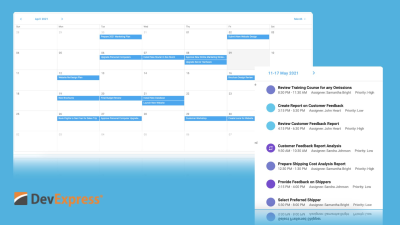
You’ll find a standard collection of demos on the website for you to preview and make up your mind. Additionally, there’s a comprehensive theme builder for customization. For pinpoint touchups, the CSS can be updated.
Comprehensive Guide to WordPress Website Development
Developing a WordPress website is a sequential process that requires careful planning, thoughtful execution, and consistent maintenance to ensure it meets the needs of users and achieves its intended goals. This involves a series of clearly defined stages, including planning, designing, content creation, optimisation, and ongoing maintenance. Each stage plays a crucial role in building a website that is not only visually appealing and functional but also secure, high-performing, and engaging for its target audience. By incorporating the right plugins and tools during these stages, you can effectively enhance your website’s capabilities and ensure that it delivers a seamless experience to its visitors.
Focus on these critical stages and leverage the recommended plugins to build a WordPress website that stands out in the competitive digital space and consistently delivers exceptional results.
-
What makes Fastdot.com such a great WordPress hosting provider:
Fastdot.com specialises in WordPress hosting and is highly regarded for its streamlined installation processes, robust and secure infrastructure, and round-the-clock expert support. This makes it an excellent choice for both beginners and experienced developers looking to ensure a reliable hosting environment for their WordPress websites. -
WordPress – Digital Experiences, Re-imagined:
In today’s rapidly evolving digital landscape, WordPress has emerged as a powerful and versatile platform, serving as a cornerstone for creating innovative and adaptive digital experiences. Initially launched in 2003 as a straightforward blogging tool, WordPress has evolved into a comprehensive content management system (CMS) that powers over 40% of all websites worldwide, demonstrating its adaptability and scalability for various online applications. -
How to Optimize Your Images to Speed Up WordPress:
Image optimisation involves reducing the file size of images without compromising their visual quality. This process is essential for enhancing your website’s loading speed, which directly improves user experience and boosts your search engine rankings. Implementing effective image optimisation techniques can significantly enhance the overall performance of your WordPress site. -
The Importance of WordPress Design:
WordPress, which powers over 40% of websites globally, plays a pivotal role in shaping modern digital experiences. Whether you are building a personal blog, a corporate website, or a complex e-commerce platform, the design choices you make will directly influence user engagement, brand perception, and conversion rates, making thoughtful design an integral part of the development process. -
MediaWiki on Fastdot: The Leading Australian Hosting Provider:
MediaWiki is an open-source platform renowned for powering Wikipedia. It enables users to create, edit, and manage large-scale collaborative projects and knowledge bases. When hosted on Fastdot, users benefit from a reliable infrastructure, ensuring that their MediaWiki projects run smoothly and securely. -
WordPress Hosting on Fastdot – Australia’s Leading Hosting Provider:
Fastdot stands out as one of Australia’s premier web hosting providers, offering robust, high-performance solutions specifically tailored for WordPress sites. Their advanced infrastructure, unparalleled security features, and expert support team ensure that your WordPress website operates efficiently and securely, no matter its size or complexity. -
Prestashop eCommerce Hosting – Australia’s Leading Hosting Provider:
PrestaShop is an open-source eCommerce platform trusted by over 300,000 online stores worldwide. It offers advanced functionalities such as product management, integrated payment gateways, SEO tools, and a rich ecosystem of themes and modules. When hosted on Fastdot, PrestaShop empowers businesses to create highly customisable and scalable online stores. -
How to Register a Domain Name:
Registering a domain name is one of the most critical steps in establishing an online presence, whether it’s for a personal project, a small business, or a larger organisation. This comprehensive guide walks you through the process of securing a domain name, ensuring that your website has a unique and memorable address on the internet. -
Flickr Group Feature – Challenge Accepted!:
This article highlights the unique dynamics of popular Flickr groups like Macro Mondays, where a shared focus and strong moderation foster vibrant online communities. Such groups demonstrate how collaboration and shared goals can create engaging and successful digital spaces.
The calendar is responsive to mobile screens and includes a drag-and-drop feature, timezone support, and Google Calendar integration.
You can take advantage of a 30-day free trial and a 60-day money-back guarantee. For queries, DevExtreme can be reached at https://js.devexpress.com/Support/. Ticket-based technical support is also available.
Responsiveness is at the forefront. If you are meticulous about how the calendar should look in different screen sizes, go through Mobiscroll’s documentation, for they have demo presets for different sizes in both desktop and mobile versions.
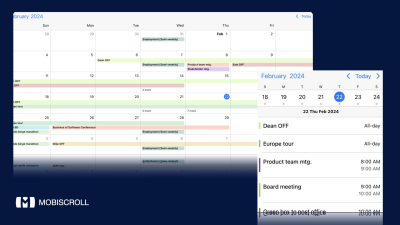
The calendar is available in JavaScript, jQuery, Angular, React, and Vue. The default calendar has a minimalist look and comes with a few base themes. Its appearance, including that of the tooltips, can be customized in CSS.
The calendar supports a drag-and-drop function for ease of use and different time zones for global collaborations. It also provides third-party calendar integration, with Google Calendar, for instance, which is available only during the non-trial period.
A 90-day trial is available, and there’s also a 30-day money-back guarantee. For queries on license and fee, Mobiscroll can be contacted at https://mobiscroll.com/contact. Both standard and priority customer support are provided, along with a community forum for any questions.
Webix Scheduler
Just drop this in and get started. Webix Scheduler is a JavaScript calendar widget that’s easy to fit into your website. The default look is a pastel theme — there’s a full-screen live demo — but it is customizable via the preset skins, API, or the theme builder.
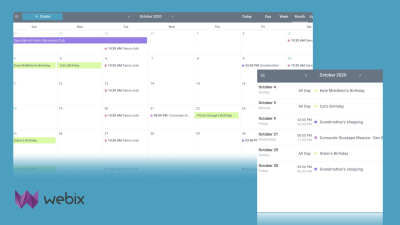
It includes all the basic calendar views and functionality. New events can be added using drag-and-drop. There’s a collection of JavaScript coding samples with a live code editor for you to test and learn from.
Webix Scheduler comes with standard online documentation for the API and user guide. There’s a 30-day free trial you can sign up for. For more information, Webix can be contacted at https://webix.com/contact-us/. For clients, technical support is available from ticket-based systems to live chats, depending on the plan purchased. There’s also a community forum to ask questions.
And that’s the end of the calendar round-up. If you want to share with our community a commercial web calendar (or an open-sourced one) that you’ve tried and loved, let us know in the comments. Happy scheduling!

(yk)